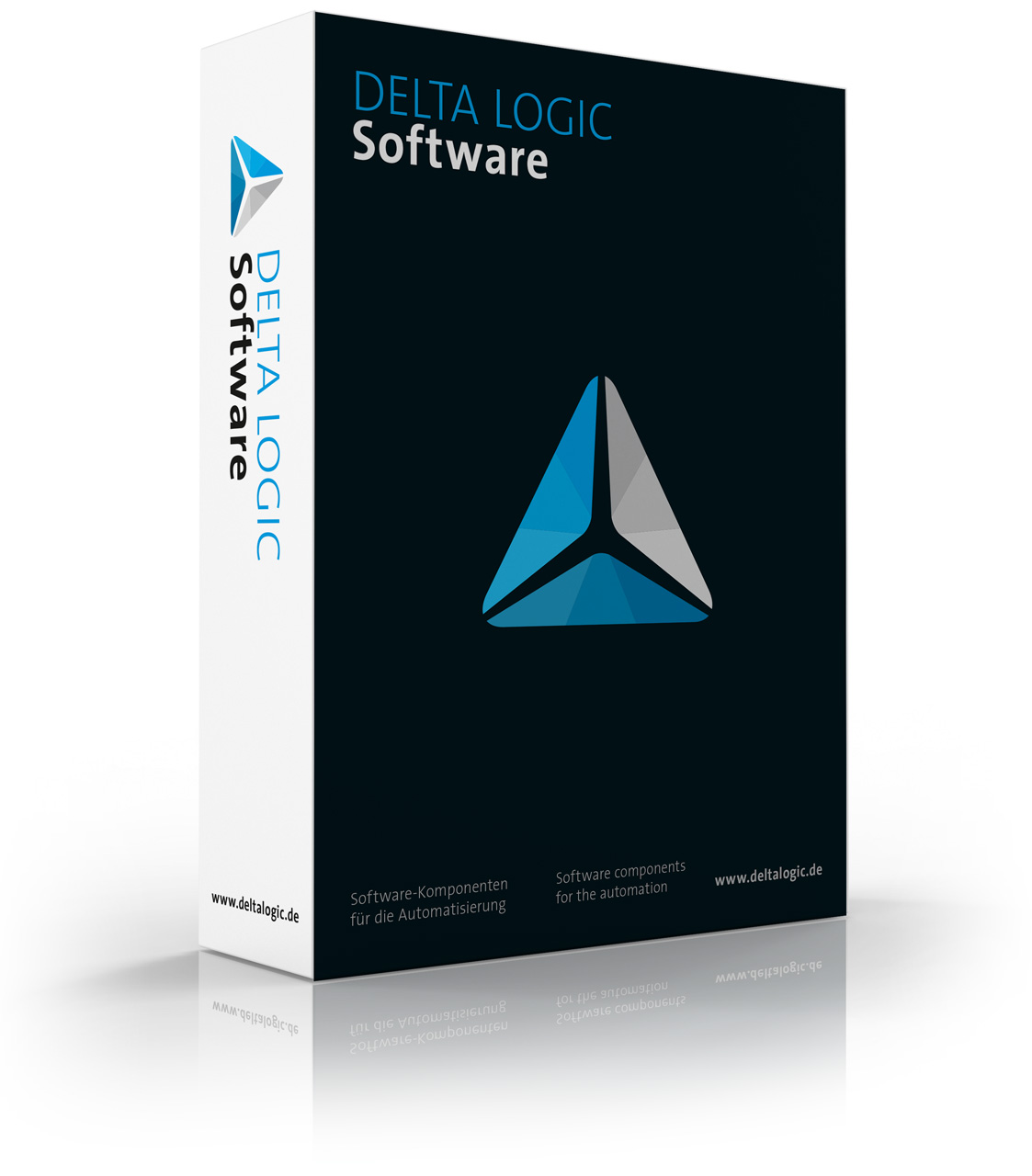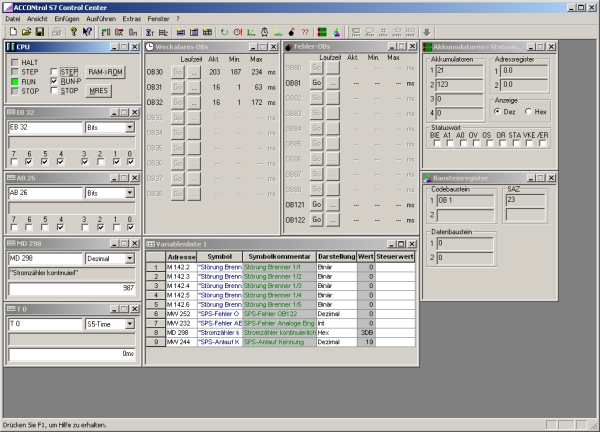ACCONtrol S7-Win32/SIM
S7 command-compliant soft PLC for optimal PLC program development
Perfect integration into the Siemens environment
ACCONtrol S7-Win32 simulates a S7-PLC system on the PC, where you can run S7 PLC programs. ACCONtrol S7-Win32 contains an operating interface for the current programming functions from an S7 project, such as »Start«, »Stop«, »Monitor variables«, »Control variables« or »Load program«. The display of the user interface is available in one of the currently supported languages. In addition to German and English you have the option of Czech.Optimal fields of application
ACCONtrol S7-Win32/SIM matches best for development and error search in STEP 7 programs.ACCONtrol S7-Win32/SIM represents a pure simulation system without peripheral connection. This means that a real S7 PLC is no longer required for PLC program development and troubleshooting.
Varied ranges of application
With ACCONtrol S7-Win32/SIM you can solve a wide variety of tasks, during the development phase it helps you to perform the function of your STEP 7 control program. You can easily carry out the function tests of a visualization system by using ACCONtrol S7-Win32/SIM as the target PLC. In the event of errors in an existing STEP 7 control program, you can simulate them with ACCONtrol S7-Win32/SIM. It is also possible to replace a real S7 PLC with a PC with ACCONtrol S7-Win32/SIM.
Convincing and varied
The communication and the data exchange to all variants of ACCONtrol S7-Win32/SIM are executed via S7-TCP/IP (ISO-on-TCP). Thus, all applications mastering TCP connections to S7 PLCs can use ACCONtrol S7-Win32/SIM like a real S7 PLC.A simply to handle driver for SIMATIC applications is included in delivery.
Technical highlights
- Optimal integration into the S7 world of Siemens
- Command compliant to the Siemens S7-416 PLC
- Usable with TIA Portal
- Usage of existing STEP 7 programs without changes
- Online debugging with SIMATIC Manager
- Programming and data access also via TCP/IP (RFC1006/ISO-on-TCP)
- Supports up to 64 connections
- MLFB number can be set by the user (for TIA Portal: must be valid from the Siemens point of view)
- Released for the operating systems Windows XP, 2008 R2, 7, 8.1, 10, 2012 R2 and 2016
- ACCON-AGLink implemented
| Supported operating systems | Windows XP, 2008 R2, 7, 8.1, 10, 2012 R2, 2016 |
| Hardware requirements | Min. Pentium II 300 MHz, 256 MB RAM, 60 MB free hard disc space |
| Command range | Like S7-CPU 416 |
| In-/Outputs | 16 KByte/16 KByte |
| Flags | 16 KByte |
| S7 counter/timer | 2048/2048 |
| Quantity FC/FB/DB | 2048/2048/4095 |
| Local data per OB | 16 KByte |
| Working memory RAM | 8 MB |
A smooth upgrade for the Mont Blanc Tunnel

Picture: GEIE-TMB
February 2018
ACCONtrol S7 programmable controller simulation software from DELTA LOGIC played a key role in the development and implementation of a new SCADA system for the Mont Blanc Tunnel. Thanks to this software, it was possible to achieve a smooth transition to the new SCADA system without interrupting traffic flow through the tunnel.
Standard at Tetra Pak
December 2012
At the Lund site in Sweden, Tetra Pak concentrates on process technology. In order to maintain its leading role in international competition, the company relies consistently on standardized components, systems and working methods, such as the ACCONtrol soft PLC in automation technology. It enables an efficient test process.
| Data sheet ACCONtrol S7-Win32/SIM | ||
| Data_sheet_ACCONtrol.pdf | 643 KB | April 02, 2021 |
| Hoja_de_datos_ACCONtrol.pdf | 642 KB | April 02, 2021 |
| Setup file V1.3.5.0 with online help, runs without license in demo mode | ||
| SetupACCONtrol.zip | 37.0 MB | September 29, 2016 |
| Getting started with the single license on USB dongle (German and English) | ||
| ACCONtrol S7-Win32 Einzellizenz USB_KA.zip | 9 KB | September 11, 2017 |
| Getting started with the single license with authorization (German and English) | ||
| ACCONtrol S7-Win32 Einzellizenz_KA.zip | 11 KB | February 13, 2018 |
| German getting started for CPU-CPU coupling with ACCONtrol S7-Win32/SIM | ||
| ACCONtrol_S7-Win32_SIM_KA_de.zip | 137 KB | November 19, 2006 |
How many connections does ACCONtrol S7-Win32/SIM support?
ACCONtrol S7-Win32/SIM supports up to 64 connections.
Can ACCONtrol S7-Win32/SIM communicate with other controllers via BSEND/BRCV, AGSEND/-RCV over Ethernet?
Yes, BSEND/BRCV and AGSEND/-RCV are supported by ACCONtrol S7-Win32/SIM.
Can ACCONtrol S7-Win32/SIM be started multiple times with a given IP and TCP port address?
Yes, two instances could be started, e.g. by calling the following command lines:
"C:\Program Files (x86)\DELTALOGIC\ACCONtrol S7\ACCONtrol.exe" -rfcaddr = 192.168.1.69 -rfcport = 10211
"C:\Program Files (x86)\DELTALOGIC\ACCONtrol S7\ACCONtrol.exe" -rfcaddr = 192.168.1.69 -rfcport = 10212
If different IP addresses are to be used for the ACCONtrol instances, these IP addresses must be present on the network adapters of the PC or added manually.
With the demo version several instances can be started. Please note, however, that a licensed version requires a license for each ACCONtrol instance.
"Durch den Einsatz von ACCONtrol-S7 konnten wir im Engineeringbereich Zeit- und Kosteneinsparungen erzielen sowie eine veränderte standardisierte Arbeitsweise einführen. Nun können alle Teilbereiche unserer Automation wie SPS, HMI und SCADA-System ohne den Einsatz der Hardware zusammen auf einem PC getestet werden."
Tetra Pak Business Dairy & Beverage Systems
Herr Udo Krüger
Platform Manager Siemens