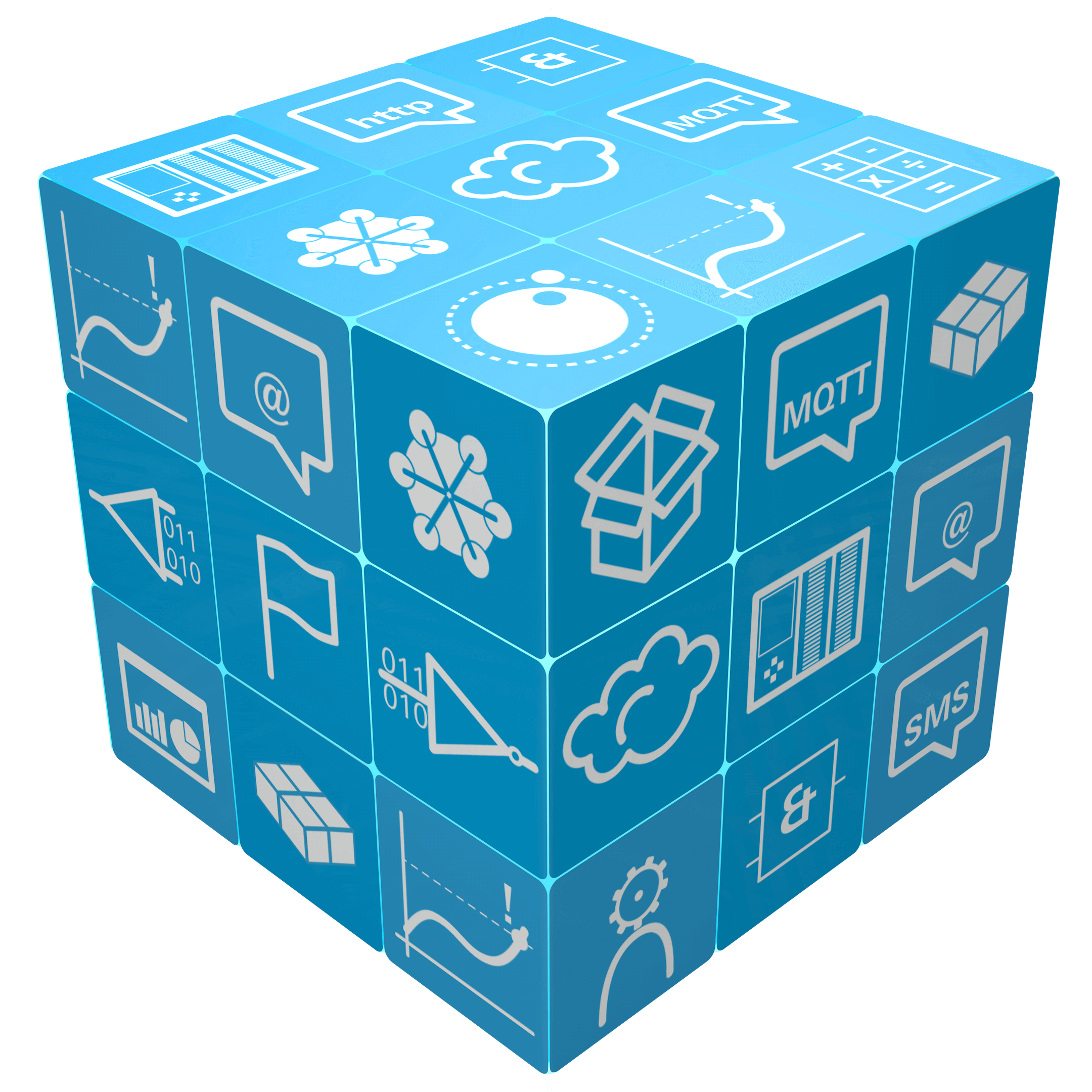| Adminstration |
| Configuration |
- Web-based user interface (HTTP/HTTPS, session management)
- User interface for grouping, sorting and copying entries
- Inline help text and detailed online help
- Text-based configuration (ASCII configuration)
- Certificate-based HTTPS client authentication incl. certificate revocation list
- Optional additional protection of user passwords using salted hash (SHA512)
|
| Administration |
- User management/user roles:
Write/read/status/data access (e.g. admin/user/dashboard/access to data via OPC UA)
- Different configurations using profile management (incl. profile comparison)
- Configuration export (binary and ASCII)
|
| Diagnostics |
- Status page with overview of all configured values
- Log files for export
- Support package for export
- Debug tools: ping, traceroute, DNS lookup
- Test functions:
- Manual triggering of configured messages (SMS / e-mail / Cumulocity /
Telekom Cloud of Things / MQTT)
- Manual dispatch of any message with freely selectable destination and
content (SMS / e-mail / MQTT)
- Manual change of configured data points (e.g. variables in
connected devices, timers, flags)
|
| Miscellaneous |
- Update option via icom OS update function
- Prepared settings for icom OS (firewall rules,…)
- Central license management via icom OS license management
- Automated deployment support can be used via icom OS “Auto Update”
|
Supported events for
Event/Action Handler |
Device App has been started |
Supported actions for
Event/Action Handler |
- Profile change
- execute Apply ASCII configuration
- Restart
|
| CLI |
| General |
- Access via SSH / Telnet
- Telnet/SSH port: configurable
- CLI prompt: configurable
- Key management for SSH connection
- Access protection (user name/password): via user management
- Optional additional protection of user passwords using salted hash (SHA512)
|
| Configuration |
- Configuration of the settings analogous to web-based user interface
- Quick adding of list entries (e.g. data points) with number specification (e.g. ".add=100").
|
| Diagnosis |
Diagnosis options analogous to web-based user interface |
| Data points |
Access to configured data points (read and write, individual and collective values) |
Supported events for
Event/Action Handler |
n.a. |
Supported actions for
Event/Action Handler |
n.a. |
| Lua |
| General |
- Event-triggered execution of Lua scripts
- Support of Lua reference specification 5.3
(exception: (file) IO access as well OS access)
- Support of the Lua function "require":
- Loading the library "luars232" to support the Application Connector "Generic serial"
- Loading further Lua files, e.g. for lookup-tables
- Using all CLI commands from Lua script
- Automated configuration modification via CLI
- Realisation of complex application logics (profile change, …)
- Automated creation of configurations
- Access to configured data points (read and write, individual and collective values) via CLI
- Triggering of configured messages (SMS / e-mail / Cumulocity / Telekom Cloud of Things / MQTT) via CLI.
- Dispatch of any messages (SMS / e-mail / MQTT) with freely
definable recipient and content.
|
Supported events for
Event/Action Handler |
n.a. |
Supported actions for
Event/Action Handler |
Executing Lua script (starting) |
| REST API |
| General |
- Access via HTTP/HTTPS
- Authentication via basic authentication (user name/password from user management)
- HTTP/HTTPS port configurable
- Certificate and key management for HTTPS
- JSON data structure
- Requests with filter options
|
| Configuration |
- Reading, editing, adding or deleting parameters
|
| Diagnostics |
- Reading log files and profiles
|
| Data ponts |
- Reading and writing messages in data points
|
Supported events for
Event/Action Handler |
|
Supported actions for
Event/Action Handler |
- Manual triggering of pre-configured actions and messages
|
| Remote systems log |
| General |
- Transmission of system events to syslog servers
- syslog via UDP (RFC 5426)
- Communication parameters for syslog server (address, port) configurable
- Connection via protected VPN tunnels of icom OS supported
|
Supported events for
Event/Action Handler |
n.a. |
Supported actions for
Event/Action Handler |
n.a. |
| Event/Action Handler |
|
| General |
- Central combination of monitored events and actions to rules
- Extendible by growing functions that are subject to licence
|
| Events |
- Extendible by growing functions that are subject to licence
- Connection-based: e.g. Application/Destination Connector or device or
service is connected/has lost connection
- Value-based e.g. value(1) or value range (of a data point) has been fallen below/
exceeded, value has changed, value is not equal to a comparative value
- Processing-based: e.g. Application Connector has been read out,
write access to data point has failed
- Message-based: Destination Connector or messaging service, cloud or server
- Message has been received
- Message has been generated (ready for dispatch)
- System-based: e.g. Device App has been started
|
| Actions |
- Time-based: e.g. start, stop timer
- Value-based: e.g. value (data point) - to absolute value, to value of
another data point, increment, decrement
- Message-based: e.g. initiate message dispatch via Destination Connector or
messaging service
- System-based: e.g. activate sleep mode(2), restart Smart Device, activate profile,
apply ASCII configuration, execute user-defined CLI command for Smart Device
- Manual triggering of all configurable actions via web-based interface, CLI and Lua
|
|
(1) Values are defined as follows:
- Data points: IOs of the Smart Device, data points of the Application Connectors (e.g. Modbus, S7, ...), flags, timers
- Results of logic, arithmetic and aggregating operations
- System variables: time, UTC timestamp, date, uptime, location, serial number, profile hash
(2) Using the sleep mode requires the support of this function on the Smart Device, e.g. with the device series SCR
|
Timer
|
| General |
- Fix set time timer: days/hours/minutes/seconds
- Interval timer: hours/minutes/seconds
- Countdown: will only be started and stopped via an event
- Stopwatch: will only be started or stopped via an event
|
Supported events for
Event/Action Handler |
- Stopwatch: will only be started or stopped via an event
- Timer exceeds value (stopwatch)
|
Supported actions for
Event/Action Handler |
- Start timer
- Stop timer
- Stop and reset timer
- Reset and start timer (countdown and stop watch)
|
| Flags |
|
| General |
- Buffering of analogue and digital values in flags
- Flags can be used for further processing of data points (e.g.monitoring rule)
- Realising counters by incrementing / decrementing
- Default value: configurable
- Permanent storage of current value: configurable
|
Supported events for
Event/Action Handler |
Value monitoring has triggered |
Supported actions for
Event/Action Handler |
Writing value to flag (absolute value, value of another data point, increment, decrement) |
| Logic |
|
| General |
- Logic operation of digital values (data points):
SET, NOT, AND, NAND, OR, NOR, XOR
- Direct use of the outputs of logic elements for further utilisation (e.g. monitoring
rule)
- Writing of the results of logic operations directly into other data points
- Processing takes place non-event-based in the background
|
Supported events for
Event/Action Handler |
n.a. |
Supported actions for
Event/Action Handler |
n.a. |
| Arithmetic |
|
| Features |
- Arithmetic computations for analogue values (data points):
addition, subtraction, multiplication, division
- Direct use of the outputs of arithmetic computations for further processing (e.g.
monitoring rules)
- Writing the results of arithmetic computations directly into other data points
- Operand combinations: data point/data point, data point/constant, constant/
data point
- Processing takes place non-event-based in the background
|
Supported events for
Event/Action Handler |
n.a. |
Supported actions for
Event/Action Handler |
n.a. |
| Basic aggregation |
|
| Features |
- Basic functions for aggregating analogue values (data points): Minimum, maximum,
average of one or more data points; aggregation over current values or
over time
- Direct use of the outputs of aggregation functions for further processing (e.g.
monitoring rules)
- Writing of the results of aggreagtion functions directly into other data points
- Processing takes place non-event-based in the background
|
Supported events for
Event/Action Handler |
n.a. |
Supported actions for
Event/Action Handler |
Resetting the results of the aggregation function (e.g. upon transmission to cloud service) |
| SYSTEM STATUS (A.C.) |
|
| General |
- Access to status values (read only) of the INSYS icom router on which the icom
Data Suite is installed
- Use of up to 10 data points (status values) included
- Polling cycle configurable
|
| Supported values include |
- General:
- WAN connection: status, name, duration
- Ethernet ports: link status, speed, duplex
- Supply voltage: Voltage (Depends on the features of the respective Smart Device.)
- Devices with cellular radio:
- Network information: provider, network type, cell/location ID, signal strength
- SIM information: SIM status, PIN status, IMSI, ICCID
- Modem information: status, IMEI, supply voltage, temperature,
firmware, type
- Devices with DSL:
- Connection information: DSL mode, annex, SNR, data rates, attenuation values
- Modem information: status, temperature, firmware, MAC
|
Supported events for
Event/Action Handler |
Value monitoring has triggered |
Supported actions for
Event/Action Handler |
n.a. |
Digital input
Using the "digital inputs" function is only possible with Smart Devices with at least one digital input. |
| General |
Monitoring of digital inputs for
- each state change
- state x
- number of pulses
|
Supported events for
Event/Action Handler |
- Input state has changed to state x
- Number of pulses x has been detected
|
Supported actions for
Event/Action Handler |
n.a. |
Digital output
Using the "digital outputs" function is only possible with Smart Devices with at least one digital output. |
| General |
Switching digital outputs
- state change (toggling)
- state x
|
Supported events for
Event/Action Handler |
n.a. |
Supported actions for
Event/Action Handler |
Switch output to state x |
| GENERIC SERIAL (A.C.) |
| General |
- Support of RS232 and RS485 interfaces (Using "Generic serial" requires a suitable serial interface on the Smart Device.)
- Access to interfaces (read / write)
- Data format, control lines and baud rates configurable (Depends on the features of the respective interface on the Smart Device.)
|
Handling of connected serial
devices |
- Inclusion of the "luars232" library using "require" function in Lua script
- Comprehensive options:
- Polling cyclic or event-triggered
- Timeouts and monitoring of the communication status
- Implementation of serial protocols for mapping data points
|
| Data points |
- Mapping of values by using already existing data points
(e.g. flags)
- No separate licensing of data points required
|
Supported events for
Event/Action Handler |
n.a. (takes place indirectly via Lua script) |
Supported actions for
Event/Action Handler |
Executing Lua script (starting) |
Modbus
Using Modbus RTU requires a suitable serial interface (RS485 or RS232 with converter to RS485) on the Smart Device. |
| General |
- Support of Modbus TCP and Modbus RTU
- Use of up to 10 data points (registers) included
- Flexible addressing possible: byte order, individual bits
- Decimal or hexadecimal address specification
|
Handling of connected serial
devices |
- Separate polling cycles (polling interval) configurable, 100 ms steps
- Separate settings for device query (e.g. IP addresses, ports, parameters of serial interfaces)
- Separate settings for response and byte timeout per device, as well as
delays between the request of individual data points
- Consistency of read data per polling cycle
- Event in case a device has been read completely
- Virtual devices can represented by using identical device settings
- Monitoring of the communication status to a device
|
codes (FC) for monitoring or
actions |
- FC 01: read coils
- FC 02: read discrete inputs
- FC 03: read holding register
- FC 04: read input register
- FC 05: write single coil
- FC 06: write single register
|
| Data types |
- 16/32/64 Bit signed/unsigned integer
- 32/64 Bit float/double
- Boolean (Bit)
- String
|
Supported events for
Event/Action Handler |
- Device has been read
- Connection state has changed
- Value monitoring has triggered
|
Supported actions for
Event/Action Handler |
Write value to register or bit (also boolean) |
Dashboard
Using the "digital inputs" function is only possible with Smart Devices with at least one digital input. |
| General |
- Visualisation of current values (data points and system variables)
of the icom Data Suite
- Inclusion of external data sources
- Configurable dashboard using widgets via browser
- Configuration can be administered using central icom Data Suite configuration
- Inclusion of external widgets
- Parametrisation/programming of widgets via included JavaScript editor
|
| Pre-installed widgets |
- Value/time diagram (sparkline)
- "Tachometer" (radial gauge)
- On/off indicator (indicator light)
- HTML widget
- Digital/text display
|
Supported events for
Event/Action Handler |
n.a. |
Supported actions for
Event/Action Handler |
n.a. |
SMS
The cellular plan must support SMS dispatch and a cellular connection of the Smart Device is necessary for using the SMS function. |
| General |
- Maintaining a contact list
- Supported character sets:
- Standard GSM character set
- Unicode (UCS-2), e.g. Cyrillic, Hebrew, Greek,...
(requires icom OS version 2.6 or later)
|
| SMS dispatch |
- Max. 140 characters (70 for UCS-2 character set)
- Repeated dispatch in case of a failure (via icom OS)
- Dispatch to one or more recipients from the contact list
- Dispatch to sender in case of a reply
- Content:
- pre-defined texts
- current values (data points and system variables)
|
| SMS receipt |
- Authorisation using contact list
- Content evaluation:
- comparison with pre-defined texts for implementing own commands
- change of current values (data points)
|
Supported events for
Event/Action Handler |
Valid SMS has been received |
Supported actions for
Event/Action Handler |
- SMS dispatch
- Change value (data point)
|
E-Mail
Using the e-mail function requires an e-mail account with a proper provider and an Internet connection on the Smart Device. |
| General |
Maintaining a contact list |
| E-mail dispatch |
- Dispatch repetition in case of a failure
- E-mail protocol: SMTP
- Authentication: plain, StartTLS, SSL
- Certificate Manager
- Dispatch to one or more recipients from the contact list
- Content
- pre-defined texts
- current values (data points and system variables)
- log files available as attachment
|
Supported events for
Event/Action Handler |
n.a. |
Supported actions for
Event/Action Handler |
E-mail dispatch |
Modbus Slave
Using Modbus RTU requires a suitable serial interface (RS485 or RS232 with converter to RS485) on the Smart Device. |
| General |
- Support of Modbus TCP and Modbus RTU
- Several slave/server instances supported
- TCP port / serial interface configurable per slave
- Slave address configurable per instanceByte order configurable per instance (big/little/middle endian)
- Connection via protected VPN tunnels of icom OS supported (for Modbus TCP)
|
| Mapping/data types |
- 16/32/64 bit signed/unsigned integer (with length)
- 32/64 bit float/double
- boolean
- flexible addressing for individual mapping of data points
- Aggregation of binary data points in register
|
Supported Modbus function
codes (FC) |
- FC 01: read coils
- FC 02: read discrete inputs
- FC 03: read holding register
- FC 04: read input register
- FC 05: write single coil
- FC 06: write single register
|
Supported events for
Event/Action Handler |
n.a. |
Supported actions for
Event/Action Handler |
n.a. |
MQTT
Using the MQTT function requires an account with a MQTT broker as well as a suitable connection via the Smart Device. |
| General |
- Maintaining a broker list
- communication parameters (address, port)
- access data (user name, password)
- SSL/TLS connection with certificate verification (client and server)
- Certificate Manager
- Birth message: configurable
- Last will message: configurable
- Client ID: configurable
- MQTT version: configurable (3.1.0 / 3.1.1); default: 3.1.1
- Message buffering in case of temporary missing Internet connection
|
Sending messages
MQTT publish |
- Topic: configurable
- QoS level: configurable
- Content:
- pre-defined texts (e.g. JSON structure)
- current values (data points and system variables)
|
Receiving messages
MQTT subscribe |
- Topic: configurable
- Content evaluation:
- comparison with pre-defined texts (e.g. JSON structure)
-change of current values (data points)
|
Supported events for
Event/Action Handler |
Valid topic has been received (subscribe) |
Supported actions for
Event/Action Handler |
- MQTT dispatch (publish)
- Change value (data point)
|
Cumulocity (14,15)
|
| General |
- HTTPS connection incl. certificate management
- Certificate Manager
- Optimisation of the transmitted data volume by using the SmartREST API
- Message buffering in case of temporary missing Internet connection
- Device registration: manual or self registration
|
| Transmission of device information |
- Firmware: icom OS version
- Software: icom Data Suite version
- Configuration: icom Data Suite configuration hash
- Inventory: Device type / device name (both configurable)
- Hardware:
- Device series MRX/MRO and SCR/ECR
- Version
- Serial number
- Mobile: IMEI/IMSI/USIM (ICCID)
|
Supported standard
messages to Cumulocity |
- Generate measurement
- name: configurable
- type: configurable
- unit: configurable
- Measured values: current values (data points and system variables)
- Generate event
- type: configurable
- text: pre-defined text, current values (data points and system variables)
- Generate alarm
- type: configurable
- status: active
- severity: configurable (static)
- text: pre-defined text, current values (data points and system variables)
- Clear alarm
- selection from a list of the configured alarm messages
- changes alarm status in the cloud service to "cleared"
|
| Operations / Cloud Control |
- Directly supported actions: c8y_restart
- Releasing the values (data points) that are permitted to be modified from the
cloud service.
- Direct writing in released values (data points) from the cloud service using the
Cloud Control plug-in or directly using operations.
- PENDING operations: Check upon system start or with each access for new
pending operations.
- SUCCESS / FAILED operations: feedback to cloud service via
result of the write process to a data point.
|
| Configuration |
- Configurations of the icom Data Suite can be written to the device
from the cloud service (using operations)
- Configurations may include:
- Binary configuration files
- ASCII configuration files
- Lua scripts / Lua files
- Dashboard configurations
- Preparative conversion of the file format (update packet) required
|
| Command Shell |
- Access to the CLI of icom Data Suite / icom OS
- Access right depending on specified user role (write / read) in icom Data Suite / icom OS
|
| Inventory |
- Current values are stored under the managed object of the device in the cloud
service as inventory.
- Generate "Inventory object" message
- type: configurable
- Data points: current values
|
Supported events for
Event/Action Handler |
Connection status to the server has changed |
Supported actions for
Event/Action Handler |
- Send measurement
- Send event
- Send alarm
- Clearalarm
- Change value (data point)
- Restart
- Send inventory
- Take over configuration
|
(14) Using the "Cumulocity" function requires an account with a provider of this service and a suitable Internet connection of the Smart Device.
(15) Using "Cloud Control" requires an appropriate plug-in available in the "Cumulocity" cloud service. |
| Telekom Cloud of Things (16), (17) |
| General |
- HTTPS connection incl. certificate management
- Certificate Manager
- Optimisation of the transmitted data volume by using the SmartREST API
- Message buffering in case of temporary missing Internet connection
- Device registration: manual or self registration
|
| Transmission of device information |
- Firmware: icom OS version
- Software: icom Data Suite version
- Configuration: icom Data Suite configuration hash
- Inventory: Device type / device name (both configurable)
- Hardware:
- device series MRX/MRO and SCR/ECR
- version
- serial number
- Mobile: IMEI/IMSI/USIM (ICCID)
|
Supported standard
Messages to Cloud of Things |
- Generate measurement
- name: configurable
- type: configurable
- unit: configurable
- measured values: current values (data points and system variables)
- Generate event
- type: configurable
- text: pre-defined text, current values (data points and system variables)
- Generate alarm
- type: configurable
- status: active
- severity: configurable (static)
- text: pre-defined text, current values (data points and system variables)
- Clear alarm
- selection from a list of the configured alarm messages
- changes alarm status in the cloud service to "cleared"
|
| Operations / Cloud Control |
- Directly supported actions: c8y_restart
- Releasing the values (data points) that are permitted to be modified from the
cloud service.
- Direct writing in released values (data points) from the cloud service using the
Cloud Control plug-in or directly using operations.
- PENDING operations: Check upon system start or with each access for new
pending operations.
- SUCCESS / FAILED operations: feedback to cloud service via result of the write process to a data point.
|
| Configuration |
- Configurations of the icom Data Suite can be written to the device from the cloud service (using operations)
- Configurations may include:
- Binary configuration files
- ASCII configuration files
-Lua scripts / Lua files
- Dashboard configurations
- Preparative conversion of the file format (update packet) required
|
| Command Shell |
- Access to the CLI of icom Data Suite / icom OS
- Access right depending on specified user role (write / read) in icom Data Suite / icom OS
|
| Inventory |
- Current values are stored under the managed object of the device in the cloud
service as inventory.
- Generate "Inventory object" message
- type: configurable
- Data points: current values
|
Supported events for
Event/Action Handler |
Connection status to the server has changed |
Supported actions for
Event/Action Handler |
- Send measurement
- Sende event
- Send alarm
- Clear alarm
- Change value (data point)
- Restart
- Send inventory
- Take over configuration
|
(16) Using the "Telekom Cloud of Things" function requires an account with a provider of this service and a suitable Internet connection of the Smart Device.
(17) Using "Cloud Control" requires an appropriate plug-in available in the "Telekom Cloud of Things" cloud service. |