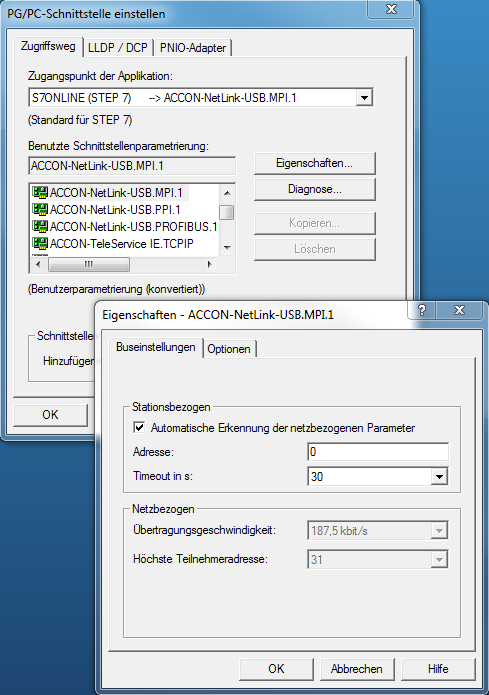ACCON-NetLink-USB compact
Our proven communication adapter with USB interface
The compact all-rounder
ACCON-NetLink-USB compact is the compact communication and programming adapter between PC and S7 controllers. The electronics of the ACCON-NetLink-USB compact is located in the box of a PROFIBUS connector, therefore the adapter is very small and handy.As an all-rounder the ACCON-NetLink-USB compact can be connected to the PLC via MPI, PROFIBUS and PPI. The ACCON-NetLink-USB compact automatically detects the current bus settings of the PLC.
Perfect fields of application
- As programming adapter to create and change the PLC program
- As communication adapter to access the PLC's data
Varied ranges of application
- For programming S7 controllers with STEP 7
- For projecting HMI devices with WinCC flexible
Convincing and varied
The ACCON-NetLink-USB compact communicates with the PC via USB. It is supplied with power by the PC via its USB connector.The ACCON-NetLink-USB compact supports the parameterization of DP slaves via DP-V1 (class 2).
A driver for SIMATIC applications (ACCON-S7-NET) is included in the scope of the delivery.
Technical highlights
- Automatic bus profile detection
- Voltage supply via USB
- PROFIBUS connector with PG socket
- ACCON-AGLink implemented
- Made in Germany
| Supported operating systems | No limitations (the driver for SIMATIC ACCON-S7-NET is only available for Windows XP, 2003R2, 7, 2008R2, 8.1, 2012R2, 10) |
| Hardware requirements | USB interface |
| Supported PLCs | S7-200, S7-300, S7-400 |
| Weight | approx. 0.18 kg |
| Dimensions (W x H x D) in mm | 64 x 40 x 17 |
| Protection type | IP 20 |
| Supply voltage | 5 VDC via USB |
| External voltage feed possible | No |
| Power consumption | 200 mA at 5 VDC via USB |
| Galvanically isolated | Yes |
| Operating temperature | 0 °C to 60 °C |
| Allowed relative humidity |
Operation 5 % to 85 % at 30 °C (no bedewing) |
| Connection cable to the PLC | 9-pin SUB-D plug with PG socket and terminating resistor |
| Connection cable to the PC | USB cable (3 m), stationary mounted, with USB connector type A |
| Supported bus systems | PROFIBUS, MPI, PPI |
| Supported bus profiles | MPI and PROFIBUS (DP, Standard, Universal (DP/FMS), user-defined) both fixed and with automatic detection of the bus parameters, PPI |
| Supported transmission rates of the bus connection to the PLC | 9.6 Kbps up to 12 Mbps with automatic detection |
| Supported transmission rates USB | 12 Mbps (USB 1.1) and 480 Mbps (USB 2.0) |
| Max. number of connections to MPI, PROFIBUS, PPI | 32 |
| Supported software | ACCON-AGLink, ACCON-EasyLog, DELTA LOGIC S7/S5-OPC-Server, ACCON-S7-Backup. With the driver for SIMATIC ACCON-S7-NET additionally SIMATIC Manager from V5.3, WinCC 6.0, WinCC flexible, ProTool, STEP 7-Micro/WIN, TIA Portal |
| Data sheet ACCON-NetLink-USB compact | ||
| Data_sheet_ACCON-NetLink-USB_compact.pdf | 639 KB | April 03, 2021 |
| Hoja_de_datos_ACCON-NetLink-USB_compact.pdf | 644 KB | April 03, 2021 |
| ACCON-S7-NET Version 3.5.0.3 32-/64-Bit, driver software for S7 software from Siemens (contains ACCON-TeleService IE) | ||
| SetupAcconS7Net.zip | 13.1 MB | November 30, 2017 |
| Software to update firmware of ACCON-NetLink-USB compact | ||
| SetupACCONfigurator.zip | 7.70 MB | November 24, 2021 |
| USB device driver for the ACCON-NetLink-USB compact (with NL-USBSrv 1.3.3.2) | ||
| ACCON-NetLink-USB.zip | 5.82 MB | August 16, 2017 |
| User manual ACCON-NetLink-USB compact (English and German) | ||
| ACCON-NetLink-USB compact_HB.zip | 1.13 MB | September 27, 2016 |
Power supply and installation
What can I do if the USB power supply to my PC or notebook is not strong enough at all for the ACCON-NetLink-USB compact or if it’s only just sufficient?
In this situation, you’ll experience terminated connections and the blue power LED will flash. If this is the case, the problem can be checked and/or solved using an external USB hub with its own power supply. In other cases, the issue is solved by changing the energy saving options. You’ll only have to set the laptop’s power scheme to “Desktop”.
During the (de-)installation appears the message "INSTALL.LOG could not be opened". What can I do?
1. Call up the command line via "cmd" and change to the S7-Net directory with the command "cd C:/Program Files (x86)/DELTALOGIC/ACCON-S7-NET".
2. Invoke the "unwise /a" command. Then you can specify the directory of the INSTALL.LOG file and the uninstall can be performed.
3. Install the current S7-Net version.
Connections
I am not able to connect to the S7 with my device, and the red LED light on the adapter is constantly flashing. How can I solve this problem?
If the red LED light flashes, usually the bus settings are incorrect. Please check the timeout value in the PG/PC interface. It is recommended to set this value to 60,000 ms. In these cases it is also strongly advised to deactivate the automatic identification of the bus parameters.
When I have more than one connection to an S7, from time to time these connections are terminated or I get error messages stating that it’s not possible to establish a certain connection. How can I avoid these situations?
In case of communications with S7-300 modules it may be necessary to parameterise the communication resources. It is possible to set up the distribution of the “Connection resources” present in the object properties of the CPU at the hardware configuration setup. You should enable some of the reserved connections. You can find an online summary of the connection resources with STEP 7 at “Module status” -> “Communication”.
Every now and then, the connection to the control is terminated. How can this issue be solved?
Please update your USB driver. You’ll find the latest version on our homepage. It is also important to use the latest USB server (version 1.2.0.0).
Interfaces
I am not able to use the PG/PC interface on a 64-bit system with ACCON-AGLink S7-PC/CP. How can I solve this problem?
The latest version of ACCON-AGLink is fit to be used with the PG/PC interface on a 64-bit system. Please keep in mind, anyway, that a 32-bit application will be compiled. In reality, the PG/PC interface can only be used with a 32-bit application.
Setting the PG/PC interface does not work. What can I do?
End each Siemens software, then rename the following folder "/ProgramData/siemens/automation/Simatic OAM/data". Then open "cmd-Shell with administrator rights". And last run "s7epaIMP64x.exe" in the admin shell, which regenerates the folder ".../Simatic OAM/data".
Panels
Is there anything in particular that I have to consider concerning the transfer to an HMI panel?
If there is no additional master (e.g. an S7) connected to the panel, the optional “Automatic identification of the network related parameters” that can be found in the properties of the PG/PC interface has to be deactivated. It is recommended to open the PG/PC interface from within the system control and then to check with the diagnose button if any bus participants are shown. If this doesn’t work, the bus parameters should be adjusted.
On starting the runtime panel simulation of WinCCflexible as well as ProTool, the adapter receives the same address as the panel. Is it possible to avoid this behaviour?
The interface receives the bus address of the panel because the HMI panel is simulated. If you wish to avoid this, it is possible to use another bus address for the simulation in the HMI project.
"I just wanted to take a minute to thank you. As you already assured me on the phone, the S7 adapter ACCON-NetLink-USB compact should work without problems within a VMWare. If there should be any problems after all, you would have liked to help me via hotline. However, your S7 adapter ACCON-NetLink-USB compact worked immediately and without problems. Therefore, I could not test how good your hotline is."
"If I need an adapter for a Siemens controller, DELTA LOGIC is my first choice."
"When it comes to programming adapters, you are my number 1!"