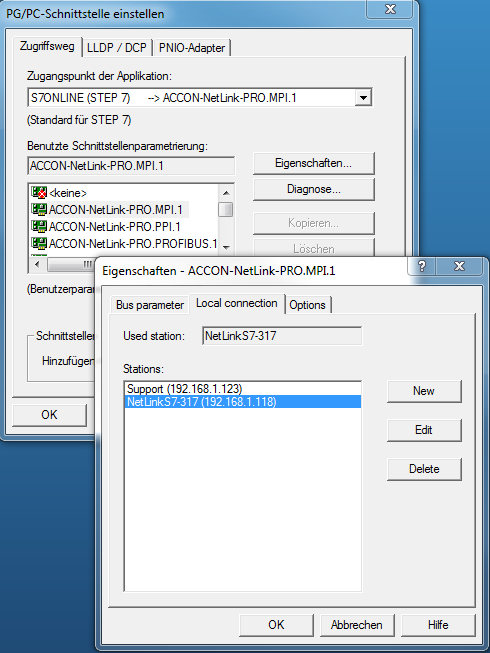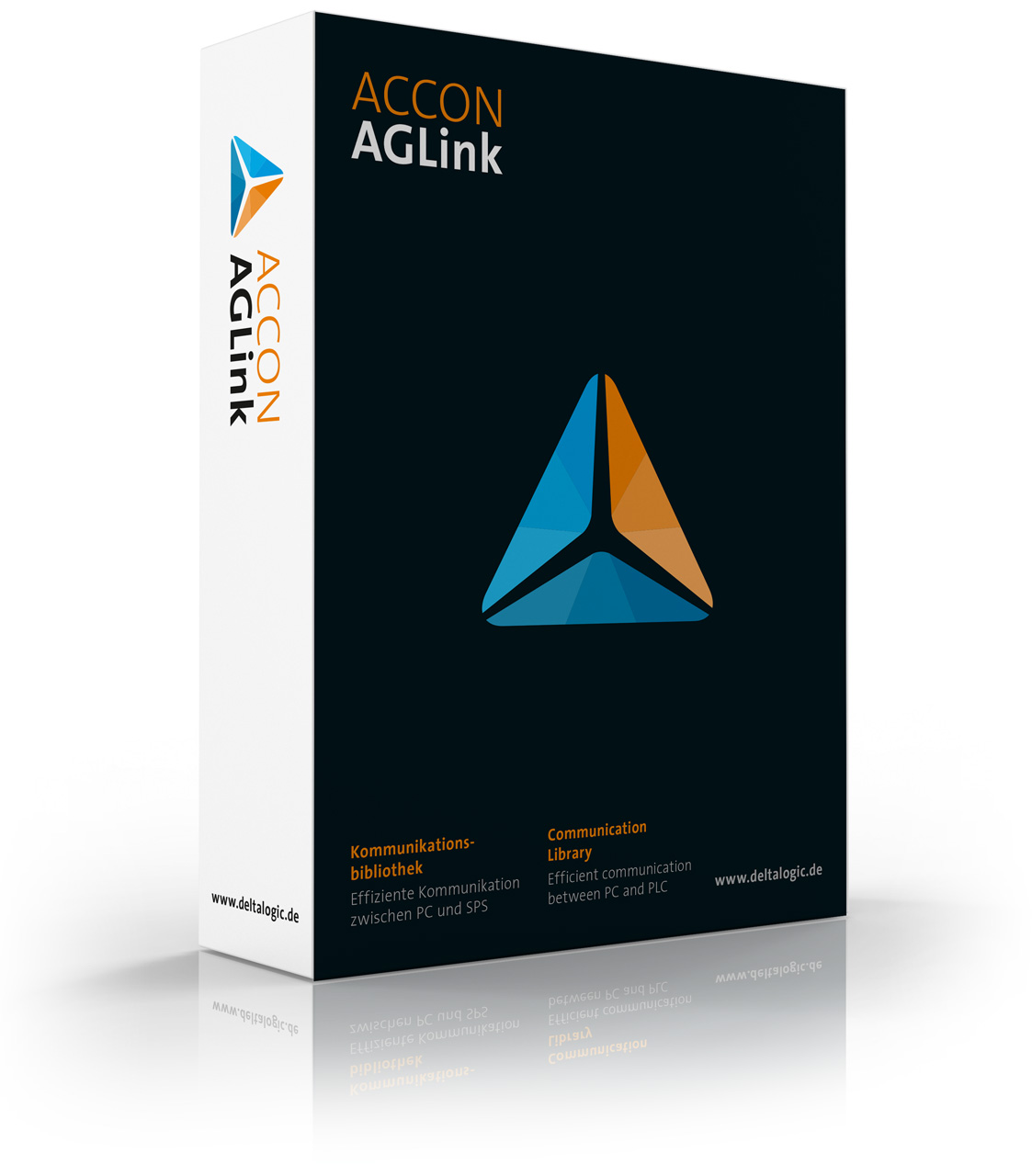ACCON-NetLink-PRO compact
The compact all-rounder. Our most popular communication adapter
The compact all-rounder among the programming adapters between PC and S7 PLCs
ACCON-NetLink-PRO compact is a handy communication and programming adapter between PC and S7 controllers. The electronics of the ACCON-NetLink-PRO compact is placed in the case of a PROFIBUS connector. Thus, the adapter is very small and handy.As all-rounder, the ACCON-NetLink-PRO compact can be connected to the PLC via MPI, PROFIBUS and PPI. The ACCON-NetLink-PRO compact automatically detects the current bus settings of the PLC.
Perfect fields of application
- As programming adapter to create and change the PLC program
- As communication adapter for visualisations
- As communication adapter to access the PLC's data
- For remote maintenance via internet, intranet, dial-in router
Varied ranges of application
- Programming S7 controllers with STEP 7
- Changing S7 programs via a company network (intranet)
- Projecting HMI devices with WinCC flexible
- Connecting visualisations to S7 PLCs via TCP/IP (RFC 1006)
- Logging S7 data via TCP/IP (e.g. with ACCON-EasyLog)
- Remote maintenance of S7 controllers via internet (VPN, e.g. via the DELTA LOGIC Connectivity Service)
Convincing and varied
The communication of the ACCON-NetLink-PRO compact to the PC is effected via TCP/IP so that it can be used for remote maintenance purposes via router, intranet and internet. The ACCON-NetLink-PRO compact can be configurated via its integrated website. For the security of your facility, the access to the website is protected by a password.The ACCON-NetLink-PRO compact supports the S7 communication via RFC 1006 (ISO on TCP). Thus, TCP/IP communication processors (e.g. CP343-1) can be replaced by this adapter. However, projected connections are not supported. Furthermore, the ACCON-NetLink-PRO compact supports the parameterization of DP-Slaves via DP-V1 (class 2).
A driver for SIMATIC applications (ACCON-S7-NET) is included in delivery. The ACCON-NetLink-PRO compact is fed by the connected bus. Alternatively, you can use external 24 VDC (e.g. with this external power supply).
Technical highlights
- Compact design
- Automatic bus profile detection
- Full PROFIBUS speed up to 12 Mbps
- Extended diagnostics
- Supporting MPI, PROFIBUS and PPI
- Supporting DHCP
- Supporting slave parameterization via DP-V1 (class 2)
- Supporting all standard SIMATIC Engineering Tools
- Supporting ISO on TCP (RFC 1006)
- Active connection cable, therefore no spur lines
- Voltage supply from the CPU
- External 24 VDC voltage feed possible
- Plug with PG bushing
- Galvanically isolated
- Applicable up to 60 °
- ACCON-AGLink implemented
- Made in Germany
| Supported operating systems | No limitations (the driver for SIMATIC ACCON-S7-NET is only available for Windows XP, 2003R2, 7, 2008R2, 8.1, 2012R2, 10) |
| Hardware requirements | Ethernet interface and TCP/IP protocol |
| Supported PLCs | S7-200, S7-300, S7-400 |
| Weight | approx. 0.1 kg |
| Dimensions (W x H x D) in mm | 64 x 40 x 17 |
| Protection type | IP 20 |
| Supply voltage | 24 VDC ±25 % |
| External voltage feed possible | Yes, e.g. with this external power supply |
| Power consumption | 75 mA |
| Galvanically isolated | Yes |
| Operating temperature | 0 °C to 60 °C |
| Allowed relative humidity | Operation 5 % to 85 % at 30 °C (no bedewing) Storage 5 % to 93 % at 40 °C (no bedewing) |
| Ethernet connection | RJ45 socket |
| Ethernet interface | 10 Base-T/100 Base-TX |
| Supported transmission rates Ethernet | 10/100 Mbps with automatic detection (10 Base-T and 100 Base-TX) |
| Max. number of connections to TCP/IP | 16 |
| Supported bus systems | PROFIBUS, MPI, PPI |
| Supported bus profiles | MPI and PROFIBUS (DP, Standard, Universal (DP/FMS), user-defined) both fixed and with automatic detection of the bus parameters, PPI |
| Supported transmission rates of the bus connection to the PLC | 9.6 Kbps to 12 Mbps with automatic detection |
| Max. number of connections to MPI, PROFIBUS, PPI | 32 |
| Supported software | ACCON-AGLink, ACCON-EasyLog, DELTA LOGIC S7/S5-OPC-Server, ACCON-S7-Backup. With the driver for SIMATIC ACCON-S7-NET you can additionally use SIMATIC Manager from V5.3, WinCC 6.0, WinCC flexible, ProTool, STEP 7-Micro/WIN, TIA Portal |
| ACCON-S7-NET Version 3.5.0.3 32-/64-Bit, driver software for S7 software from Siemens (contains ACCON-TeleService IE) | ||
| SetupAcconS7Net.zip | 13.1 MB | November 30, 2017 |
| Software to update firmware and configure the ACCON-NetLink-PRO compact 3.89.0.2740, FW 2.74 | ||
| SetupACCONfigurator.zip | 7.70 MB | November 24, 2021 |
| Datasheet ACCON-NetLink-PRO compact | ||
| Data_sheet_ACCON-NetLink-PRO_compact.pdf | 673 KB | April 03, 2021 |
| Hoja_de_datos_ACCON-NetLink-PRO_compact.pdf | 675 KB | April 03, 2021 |
| Documentation for the ACCON-NetLink-PRO compact (manual, getting started) | ||
| ACCON-NetLink-PRO compact_HB.zip | 2.23 MB | March 01, 2017 |
| Getting started - firmware update of the ACCON-NetLink-PRO | ||
| ACCON-NetLink-PRO_FWUpdate_KA_de.zip | 107 KB | June 11, 2007 |
Default settings and installation
Which user name do I have to use to configure my ACCON-NetLink-PRO compact via the web interface?
Use the complete device name "ACCON-NetLink-PRO compact" which is displayed in the web interface on the start page. The easiest way is to mark and copy the device name which is the headline on the start page. Please note that it is case-sensitive.
What is the default password of the ACCON-NetLink-PRO compact?
Example: MAC Address: 00:06:71:19:1B:FC Resulting Password: 71191BFC
When assigning a new password, no more than 8 characters may be used.
Which ports does the ACCON-NetLink-PRO compact use?
UDP 25342 and 25343: for the NetLink search function via broadcast
Is an adaptation in my PLC project necessary if I want to use an ACCON-NetLink-PRO compact for communication?
No, as our drivers are supplied and register in the PG/PC interface. The latest driver can be found on our website.
During the (de-)installation the message "INSTALL.LOG could not be opened" appears. What can I do?
Connections and VPN
I cannot connect to the device via the S7 and the red LED on the adapter flashes constantly. How do I solve the problem?
When the red LED is flashing, the bus settings will usually not work. Please check the value of the timeout in the PG/PC interface. We recommend setting this to 60,000 ms. Likewise we advise to deactivate the automatic bus parameter recognition in these cases.
If I have several connections to an S7, it will occasionally lead to disconnections or error messages stating that a connection is not possible. How can I avoid this?
When communicating with S7-300 modules, the communication resources may need to be parameterized. In the hardware configuration, the object properties of the CPU can be used to set the distribution of the existing »connection resources«. Some of the reserved connections should be freed. An overview of the connection resources can be obtained online with STEP 7 via "Module Information" -> "Communication".
How do I go about setting up and checking a static IP connection to the NetLink?
1. Enter the ipconfig command at the command prompt to view the configurations of all the PC's Ethernet adapters.
Example of an output:
Ethernet adapter LAN connection:
Description. . . . . . . . . . . : Realtek PCIe GBE Family Controller
IPv4 address . . . . . . . . . . : 192.168.1.29
Subnet mask . . . . . . . . . . : 255.255.255.0
Standard gateway . . . . . . . . . : 192.168.1.1
2. The default IP of the NetLink is 192.168.4.49. Give the NetLink a free IP in the same network segment (192.168.1.x) of the Ethernet adapter used (for example, 192.168.1.49). This can be set via the S7-Net driver of the PG/PC interface or via the ACCONfigurator software. The latest driver can be found here.
3. By entering the command "ping", for example, "ping 192.168.1.49" in the command prompt, you can check whether the IP (here 192.168.1.49) of the NetLink is accessible from your PC.
Example of a good result:
Ping is executed for 192.168.1.49 with 32 bytes of data:
Response from 192.168.1.49: bytes = 32 time <1ms TTL = 128
Example of a bad result:
Ping is executed for 192.168.1.49 with 32 bytes of data:
Reply 192.168.1.29: Destination host unreachable.
The communication of my adapter (ACCON-NetLink-PRO compact/ACCON-NetLink-USB compact) is interrupted sporadically or the status mode stops. What can I do?
Are you using the latest ACCON-NetLink-PRO compact/ACCON NetLink USB compact driver? The latest driver can be downloaded here.
A connection to the controller cannot be established. What could be the reason?
Use the maximum value of the timeout. You can change this in the settings of the PG/PC interface.
I cannot connect to my ACCON-NetLink-PRO compact. Which settings do I have to adjust?
Try using a different bus address for the ACCON-NetLink-PRO compact. The default address is 0, use e.g. 11 and try to go online.
The ACCON-NetLink-PRO compact no longer reaches the bus via VPN. What can I do?
In these cases, it helps to manually reset the ACCON-NetLink-PRO compact via its website. Access via VPN can lead to strong communication delays. Therefore, the highest possible timeout value in the properties of the ACCON-S7-Net (driver of the ACCON-NetLink-PRO compact) in the PG/PC interface must be set here.
Interfaces
How does communication via RFC1006 work?
More information can be found in the manual.
I would like to reach several CPUs on the same bus with the ACCON-NetLink-PRO compact via RFC1006. Which rack and slot address do I have to use in my visualization?
The bus of the S7 is addressed via a combination of the rack and slot number.
Setting the PG/PC interface does not work. What can I do?
End each Siemens software, then rename the following folder "/ProgramData/siemens/automation/Simatic OAM/data". Then open "cmd-Shell with administrator rights". And last, run "s7epaIMP64x.exe" in the admin shell, which regenerates the folder ".../Simatic OAM/data".
In the PG/PC interface, my settings are not stored permanently. What can I do?
Then the settings will be saved.
Panels and supported devices
What should you watch out for when transferring to an HMI panel?
If no other master (for example, an S7) is connected to the panel, the "Automatic detection of network-related parameters" option in the PG/PC interface properties must be disabled. It is recommended to open the PG/PC interface from the system control and to check with the diagnostic button whether bus users are displayed. If that does not work, the bus parameters should be adjusted.
When you start the runtime panel simulation of WinCCflexible or ProTool, the adapter gets the same address as the panel. Can you prevent that?
Please use the latest ACCON-S7-Net driver.
Can I use an ACCON-NetLink-PRO compact with a Siemens MICROMASTER?
Yes, but you need a PROFIBUS interface on the MICROMASTER.
"I have now tested the ACCON-NetLink-PRO compact at the MPI and Profibus interface and am enthusiastic about it until now! Due to its very compact design it has become my adapter of choice!"
"If a customer is sceptical about the use of an ACCON-NetLink-PRO compact, I promise him that in case of a defect he will receive a replacement unit free of charge during the next 6 years. Because I know that the ACCON-NetLink-PRO compact works so reliably and that this will not be necessary."
"Our demand has decreased considerably because the ACCON-NetLink-PRO compact adapters used by us are so robust and permanently stable in use that they only need to be ordered for new projects."
"With the ACCON-NetLinks DELTA LOGIC is a pioneer in the network connection of Siemens controllers."
"I am using the ACCON-NetLink-PRO compact and it works really great!"
"If I need an adapter for a Siemens controller, DELTA LOGIC is my first choice."
"DELTA LOGIC made an uncomplicated, unbureaucratic and very short-term collection of the ACCON-NetLink-PRO compact possible. The ACCON-NetLink-PRO compact worked wonderfully at first go. I will recommend the adapter to my customers. If something works great, I will gladly recommend it to others."
"I am very satisfied with the ACCON-NetLink-PRO compact, among others because it is so small and handy."
"I have received an ACCON-NetLink-PRO compact from DELTA LOGIC and performed various tests with it. The adapter has fulfilled all requirements to my complete satisfaction and is easy to handle. The previous solution of another supplier will be replaced without exception by the ACCON-NetLink-PRO compact from DELTA LOGIC."
"I am absolutely satisfied with the ACCON-NetLink-PRO compact from DELTA LOGIC. Compared to some other adapters it does not limit the performance of the computer and has a very compact design. The ACCON-NetLink-PRO compact can not only be used as a programming adapter but also for remote maintenance."
"The installation of the ACCON-NetLink-PRO compact was quickly done and the communication worked out at first go. I was very surprised that the ACCON-NetLink-PRO compact is so fast despite its compact size. Especially the fact that I can program via MPI, PROFIBUS and PPI is an advantage for me. Therefore I am independent from the used controller. I will definitely recommend DELTA LOGIC, because good products are recommended."
"For your support I can tell you that the ACCON-NetLink-PRO compact works perfectly in combination with Simatic Manager and AppleNetbook and I would advise everyone to choose this system, because everything together is unbeatably fast."
"Meanwhile the ACCON-NetLink-PRO compact could be tested successfully. It also works perfectly in connection with our VPN system. Of course we will keep the device and recommend it to others."