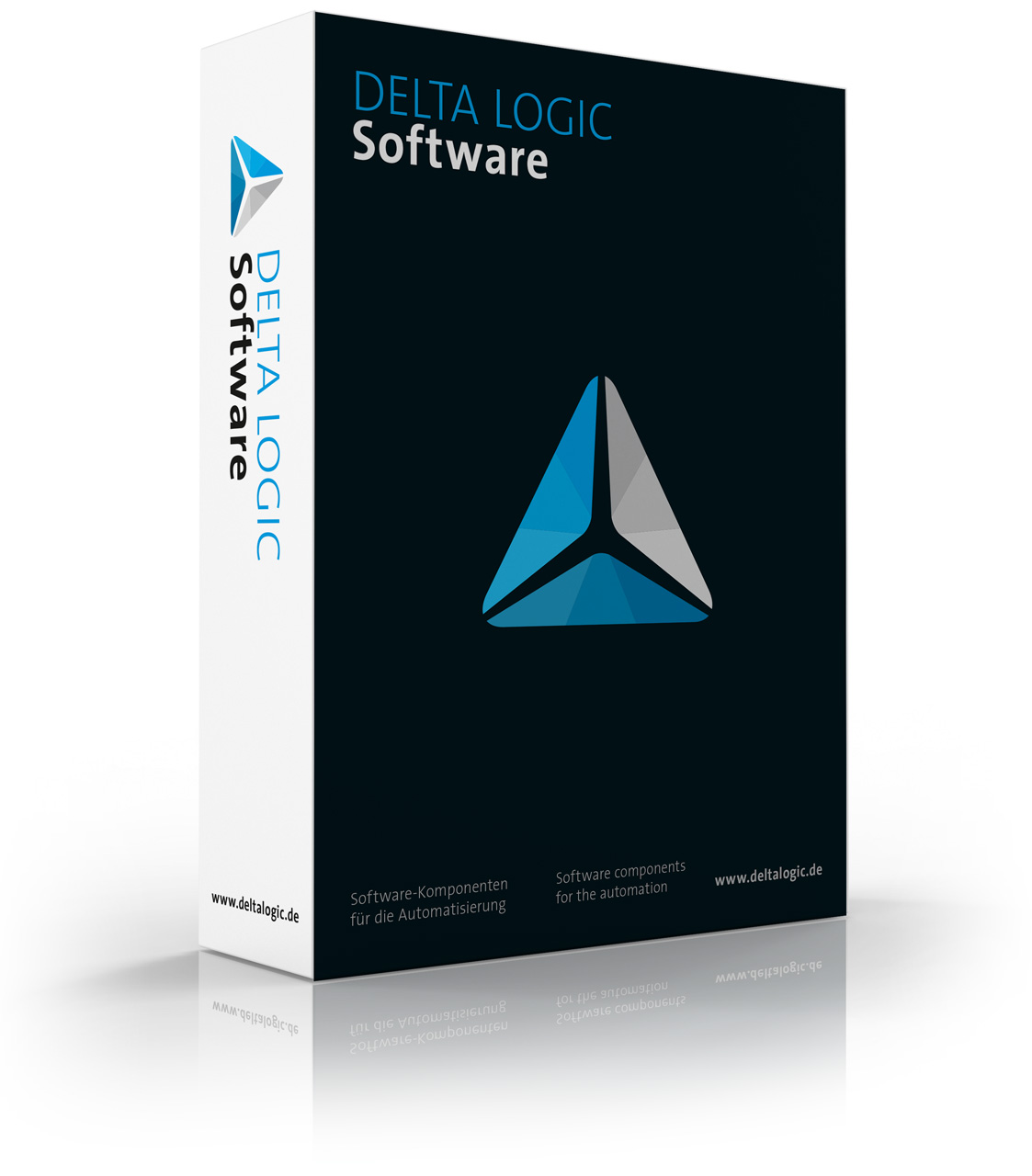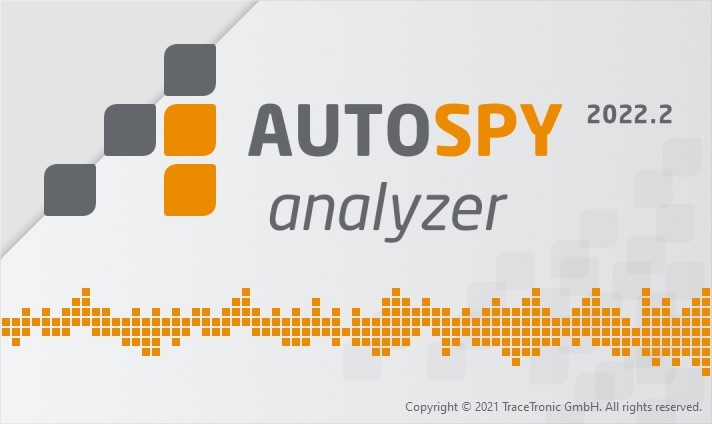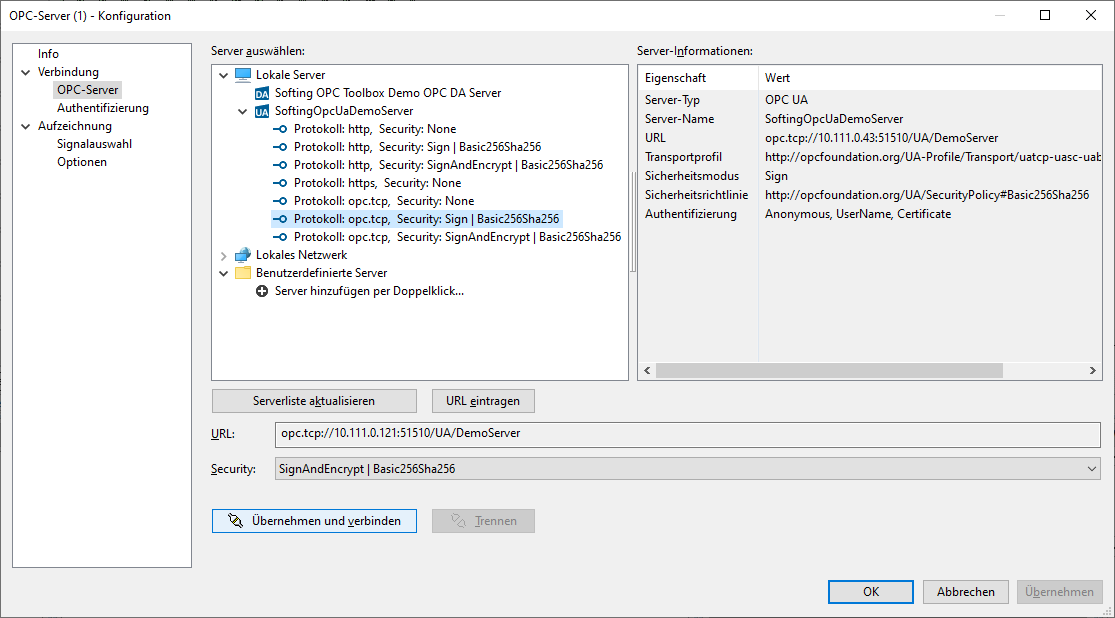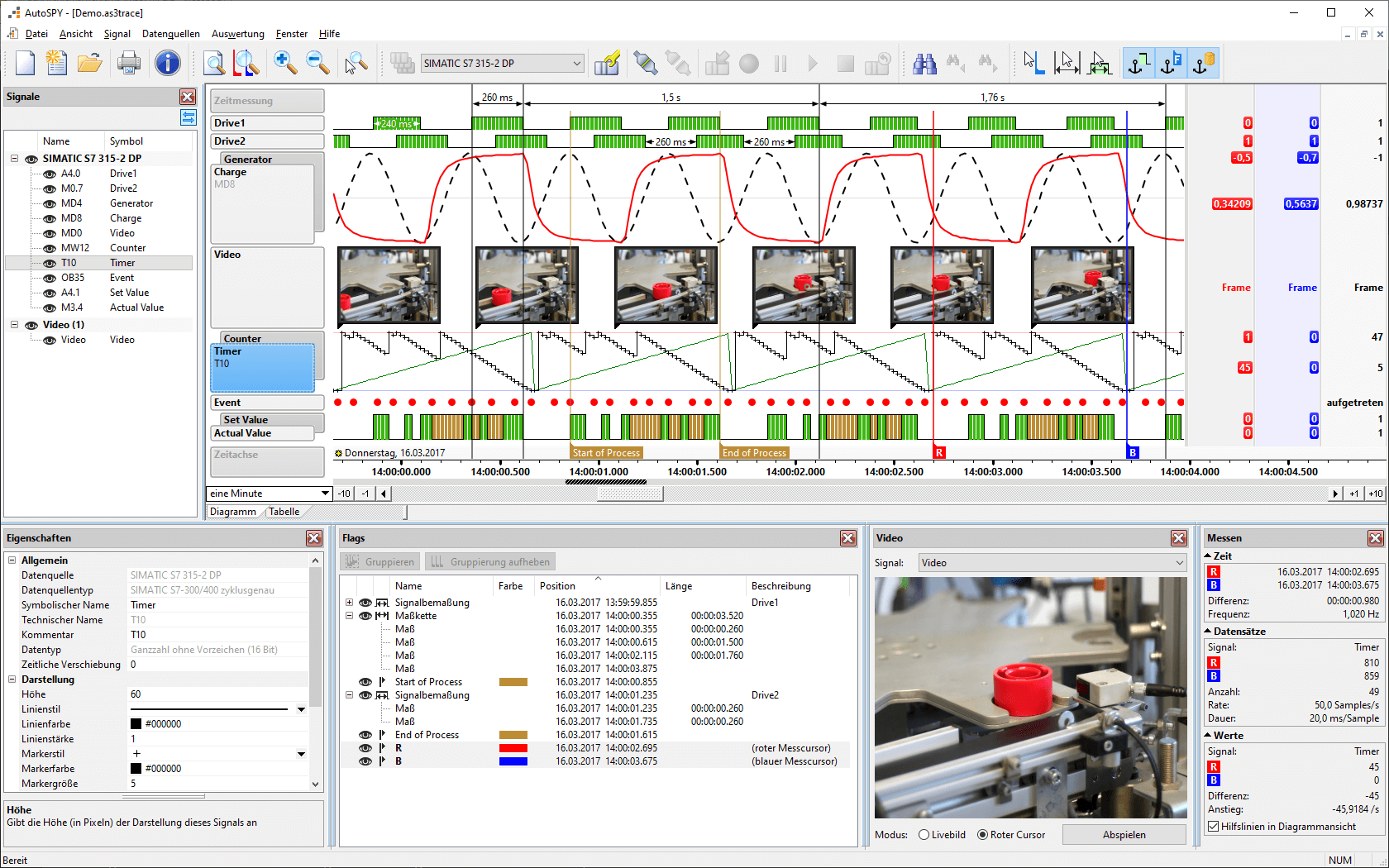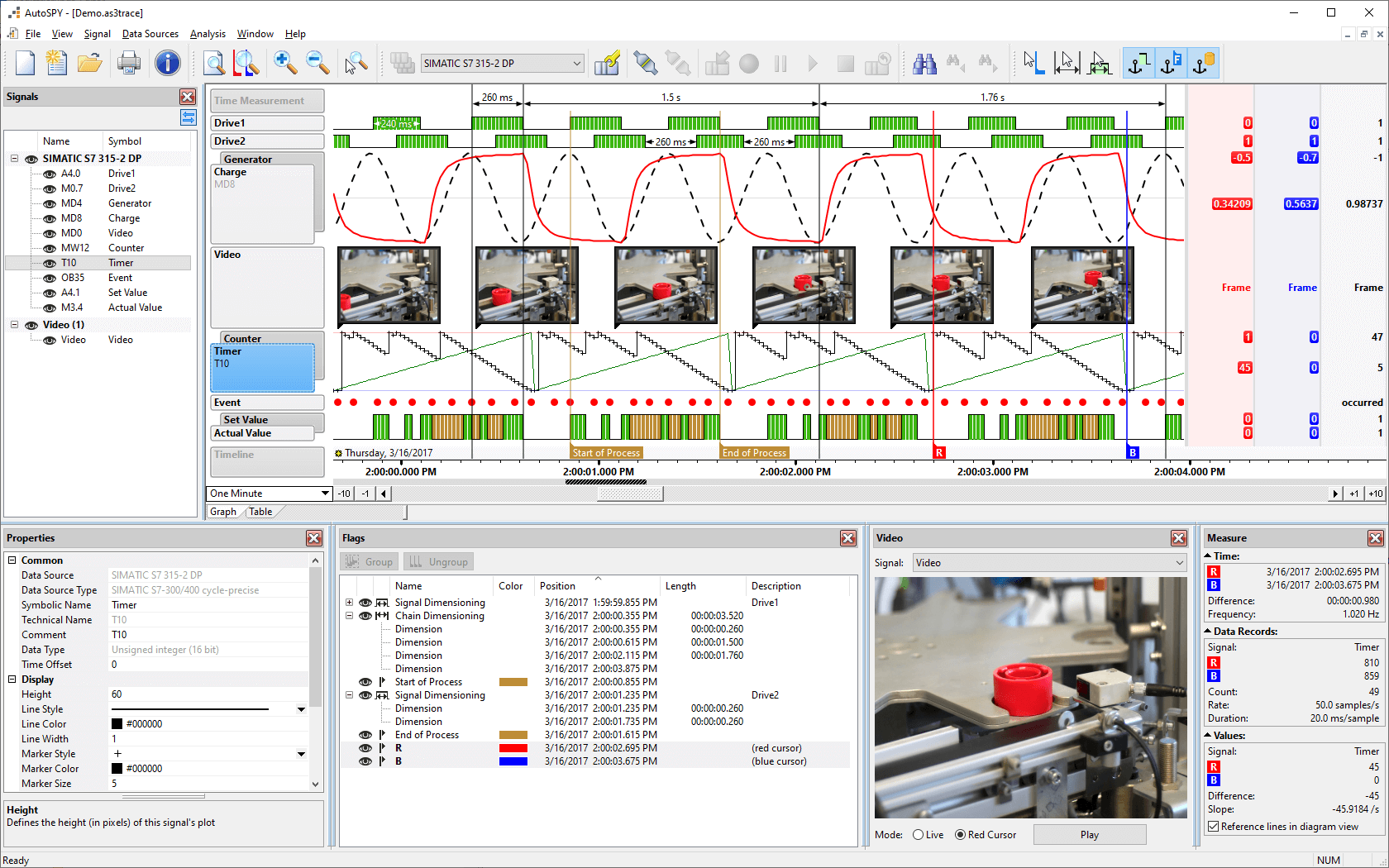AutoSPY Analyzer
Variable analysis software
€0.00*
AutoSPY offers different drivers. There are several options you may choose from, but you'll need to select at least one.
The variable analysis software
AutoSPY Analyzer is a software which records, displays and analyses process data of a PLC-controlled facilities. The software has successfully been on the market for years and is constantly improved to meet the growing requirements.
Perfect fields of application
- Sequence logging by recording process data in a fixed period of time
- Cause analysis of sporadic interferences by cycle-based recording
- Process optimization by cycle-based recording
- Checking the program logic by cycle accurate recording
Convincing and varied
Varied trigger possibilities are available for a specific recording. Thus, you can prevent the recording to get too big and too complex.
The data is continuously saved in a file. Recorded data can be displayed graphically or as a chart. There are different zoom and searching functions for analysis. With Visual Basic Script, you can create analysis methods on your own and adjust them to particular requirements. Thus, there are almost no limits for analysis. Additionally, you can export the signal data in a CSV file.
Technical highlights
- Free AutoSPY Viewer for analyzing and viewing AutoSPY signal tracks
- Diagnostics of sporadic interferences
- Long time capturing of suspicious signals
- Triggering for known error effects
- Concentration on certain periods of time
- Measuring the duration of process steps
- Easier production optimization
- Support when creating applications, testing and validating software
- Grouping signals for better overview
- Support for STEP 7 TIA Portal V18 (online and offline)
- ACCON-AGLink technology inside
You have the choice
The basic module can display and analyse recorded process data.
In order to record process data, a driver is required so that there are different supplementary modules resulting from the various available drivers:
Available Drivers
- S5 cycle-precise
- S7-300/400 cycle-precise
- S7-300/400/1200/1500 polling-precise
- OPC DA and OPC UA
- LabJack
- Video
The cycle-precise driver modifies the PLC program automatically and guarantees a recording of the process values for every PLC cycle. The polling-precise driver records the process value in a certain period of time which has to be set without changing the PLC program. In order to record data from different device manufacturers, an OPC driver complements the range. The video driver enables capturing videos from IP cameras and DirectShow compatible video sources such as webcams and many industrial cameras (USB cameras).
| AutoSPY Analyzer |
AutoSPY driver S7-300/400 cycle-precise | AutoSPY driver S7-300/400/1200/1500 polling-precise | AutoSPY driver S5 cycle-precise | |
| Supported Operating Systems |
Windows XP+SP3, Vista+SP2, 7+SP1, 8/8.1 and 10 |
|||
| Hardware requirements PC | At least Pentium 4, 1024 MB RAM, 100 MB free disk space for software, a free USB-Port | At least Pentium 4, 1024 MB RAM, 100 MB free disk space for software und sufficient hard disk space for log files | ||
| Hardware requirements PLC | At least 3 KB free RAM, at least 4 KB free loading memory, at least. 4 unused DB's, at least 2 unused FC's or FB's | At least 3 KB free RAM, at least 4 unused DB's, at least 4 unused FB's | ||
| Supported PLCs | S7-300, S7-400 (S7-300/400 compatible PLC, e.g. Vipa, Saia, Berthel) | S7-300/400/1200/1500 (S7-300/400 compatible PLC, e.g. Vipa, Saia, Berthel) | S5 of the U series, without S5-90U | |
| Operation in the PLC program | Automatic integration of additional program and data blocks | Not necessary | Automatic integration of additional program and data blocks | |
| Polling-rate | Linked to the PLC cycle time | Adjustable depending on communication minimal aup to 30 ms possible | Linked to the PLC cycle time | |
| Time of data collection | Cycle beginning | Not controllable | Cycle beginning | |
| Triggering possible | Yes | Yes | Yes | |
Supported communication channels
| PLC interface | PC interface | |||
| TCP/IP | USB | RS-232 | Siemens CP | |
| S7-300/400 via MPI | ACCON-NetLink-PRO compact | ACCON-NetLink-USB compact | ACCON-MPI-Adapter RS-232 | + |
| S7-300/400 via PROFIBUS | ACCON-NetLink-PRO compact | ACCON-NetLink-USB compact | - | + |
| S7-300/400 via TCP/IP (PN/IE) | + | - | - | + |
| S5 via PG connector (AS511) | ACCON-S5-LAN | ACCON-COM-Cable USB | ACCON-COM-Cable | - |
+ Possible without adapter
- Not possible
|
Installation file and manual of AutoSPY Analyzer 2023.2 (v4.9.0)
Limitations of Demo Version:
The demo version provides all functionality of the full version, but only two signals of one data source can be recorded at a time. Displaying is limited to the first two signals of each signal trace document as well. Capturing of videos is limited to one minute. Other time constraints for recording or usage do not exist.
|
||
| SetupAutoSPY.zip | 126 MB | August 23, 2023 |
| AutoSPY-Viewer | ||
| Free standalone software for viewing, marking and measuring AutoSPY signal traces. Available in English and German. AutoSPY Viewer lacks following functions of Analyser AutoSPY: - recording new signal data - printing, importing and exporting signal data - searching in signal data and script-based analysis |
||
| AutoSPY_Viewer.zip | 6.37 MB | August 23, 2023 |
| AutoSPY versions history | ||
| AutoSPY_version_history.txt | 51 KB | August 23, 2023 |
| Installation file and manual of AutoSPY Analyzer 2022.4 (v4.7.0) | ||
| SetupAutoSPY_470.zip | 102 MB | February 06, 2023 |
| Installation file and manual of AutoSPY Analyzer Version 3.8.0 | ||
| SetupAutoSPY_380.zip | 79.0 MB | June 09, 2020 |
I constantly receive ring buffer overflows in my AutoSPY recording. What can I do?
A ring buffer overflow occurs when the data buffer (data blocks in the S7) is filled before the recorded data for AutoSPY has been transferred to the PC. Two speeds affect it:
1. Data transfer rate from S7 to PC. You may be able to use a faster communication path here (for example, Ethernet).
2. PLC cycle time. If this is very fast, the data blocks are filled earlier. If the PLC cycle time is e.g. 2 - 3 ms, this is quite fast. Then the danger is very high that there occurs a ring buffer overflow. You can try to increase the data buffer. That is, one can use longer data blocks and multiple DBs. This allows you to record data for a long time without receiving a ring buffer overflow.
For example, with a data buffer of 3 DBs to 512 bytes, you can record 0.7 seconds of data without getting a ring buffer overflow. If you now use 10 DBs with 1024 bytes, you can record 5.1 seconds of data without overflow. If you use 10 DBs with 10240 bytes, you can record 51.2 seconds of data without overflow. The size of the ring buffer can be set in the configuration of AutoSPY.